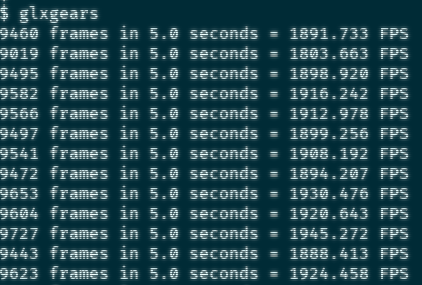After installing a Red Hat 9-based distribution in my Windows Subsystem for Linux and attempting to run apps via WSLg, I noticed apps felt slugish.
After some Googling, I tried to run glxgears to test the performance. Under the Ubuntu distribution, I was able to get about 200-300fps. The application would not even start under the EL distribution.
It turns out this was due to a missing driver package – mesa-dri-drivers. To install this package and resolve the issue, run:
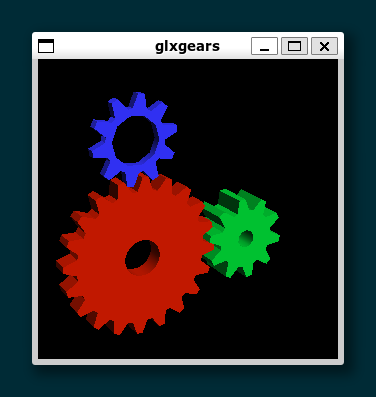
dnf install mesa-dri-drivers
I’m now able to get great performance: